Unlock Cross-Platform Possibilities: Dive into Ionic Framework's World
Explore the potential of Ionic framework and discover how it simplifies the development of high-performance, cross-platform mobile applications.
What is ionic?
Ionic with it’s latest version, is performance efficient using minimal DOM manipulation. Angular also plays a major role in increasing the performance of an Ionic application. It has it’s own command line interface tool that is really helpful to scaffold and develop an application and majorly in avoid writing boilerplate code, thus, saving precious time.
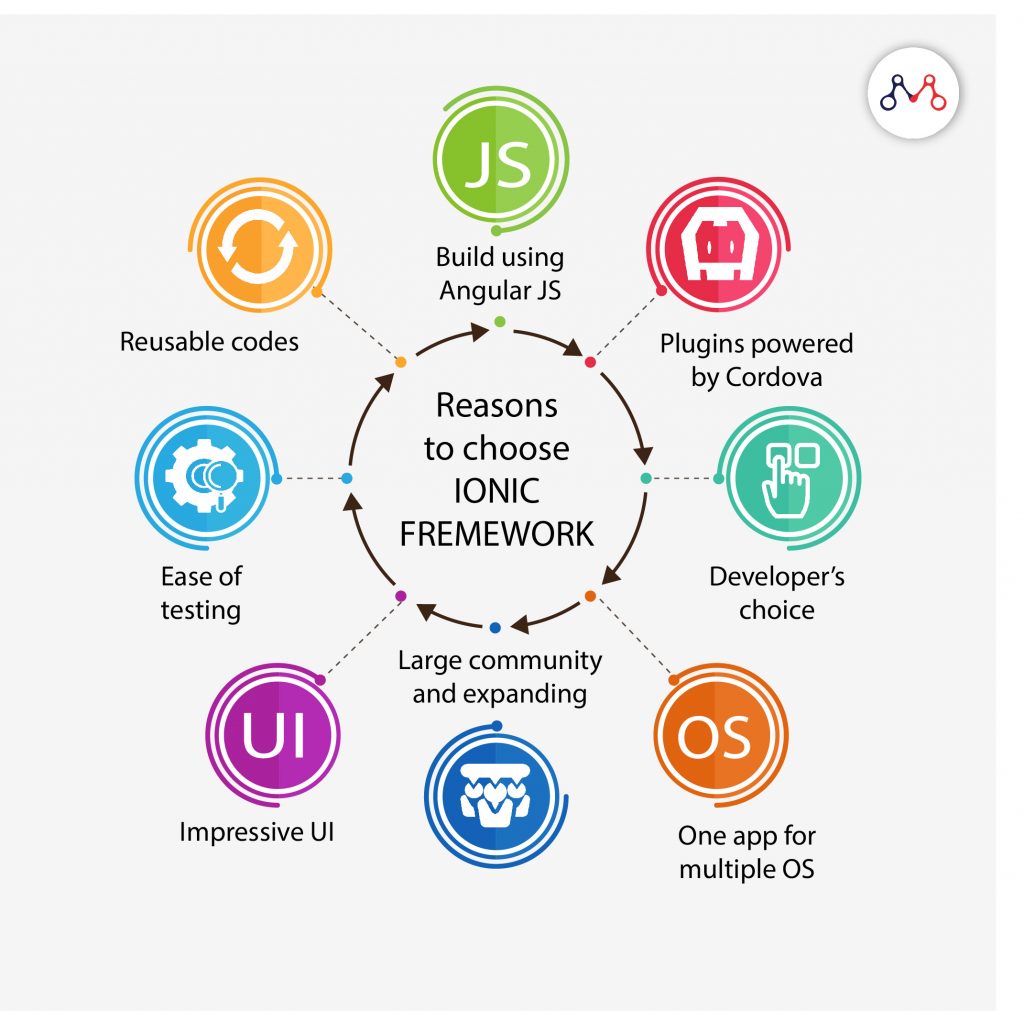
FAQ
The Ionic framework is an open-source SDK (Software Development Kit) that simplifies cross-platform app development. It allows developers to build mobile applications using web technologies like HTML, CSS, and JavaScript, and then deploy them across multiple platforms such as iOS, Android, and the web. Ionic’s extensive library of pre-built components and tools streamlines the development process, enabling developers to write code once and deploy it on various platforms.
Ionic offers standout features that contribute to its popularity among developers. It provides a rich set of UI components and themes that enable developers to create visually appealing and responsive user interfaces. Additionally, Ionic offers native-like performance, extensive plugin support for accessing device functionalities, seamless integration with popular frameworks like Angular, and a powerful command-line interface (CLI) that facilitates development, testing, and deployment.
To install and set up Ionic for your app development environment, you need to have Node.js installed on your system. Once Node.js is installed, you can install Ionic globally using the Node Package Manager (npm) by running a simple command in the terminal or command prompt. After the installation, you can create a new Ionic project using the Ionic CLI, which provides various project templates and configurations. The Ionic CLI also assists in managing dependencies, building, and testing your app.
Ionic offers a wide range of pre-built UI components and themes to simplify the process of building user interfaces. These include buttons, cards, lists, forms, navigation menus, modals, tabs, and much more. Ionic’s UI components are highly customizable, allowing developers to easily tailor the look and feel of their app. Additionally, Ionic provides a collection of beautifully designed themes and styles that can be applied to the app’s UI elements.
Ionic’s CLI (Command-Line Interface) is a powerful tool that simplifies app development and testing. It provides various commands for creating new projects, generating components, services, and pages, running the app on different platforms, and performing automated testing. The CLI streamlines the development workflow by automating repetitive tasks, providing a local development server for testing, and offering useful debugging and logging features. Leveraging Ionic’s CLI ensures a seamless and efficient development and testing experience for developers.